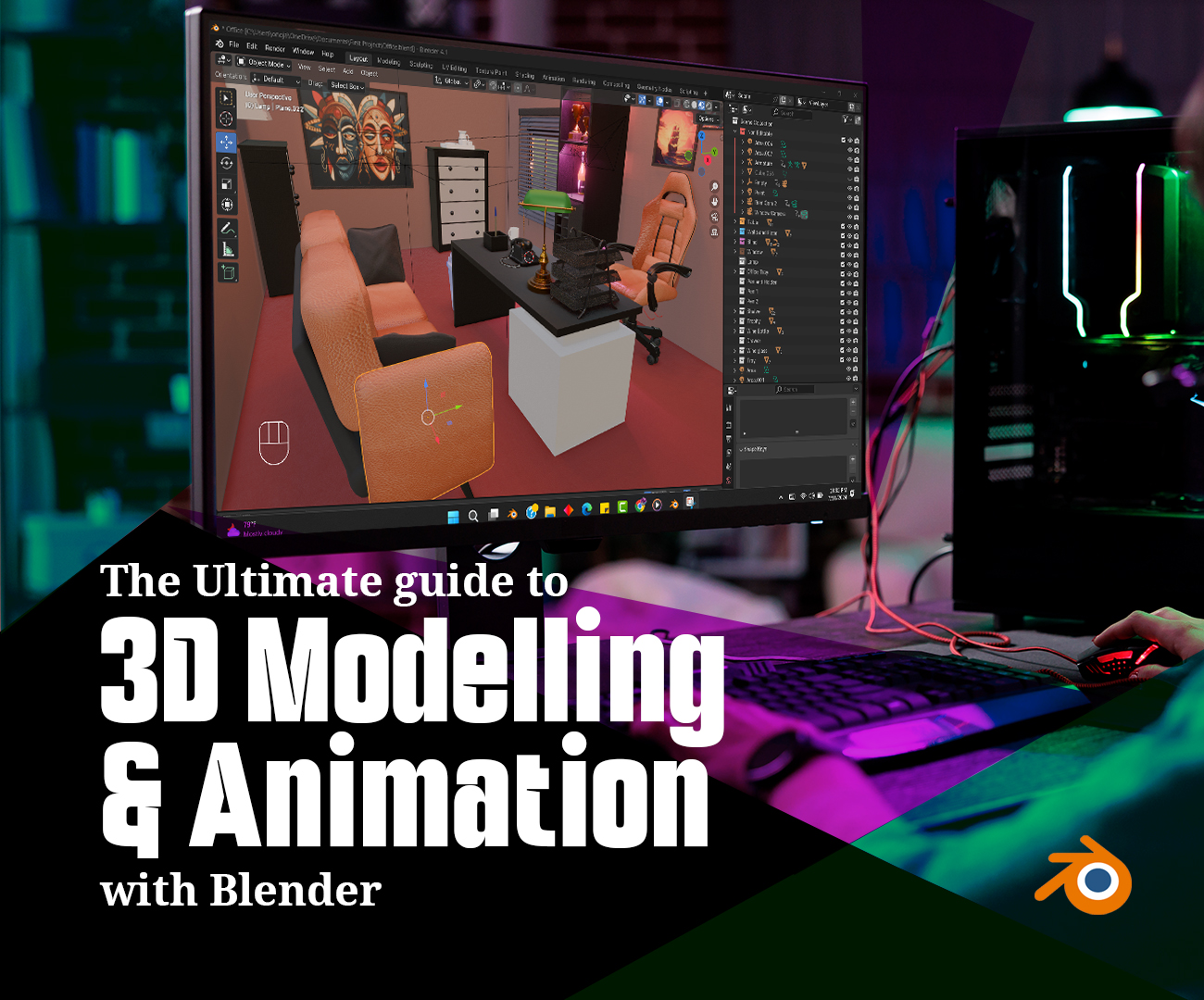Flash Sale🎉|70% discount on Courses!
2hours 16minutes left!
Registration is currently disabled. Please visit www.aqskill.org to register and purchase courses
Visit NowAre you a member? Sign In
Or Remembered Password? Sign In
Please Wait...
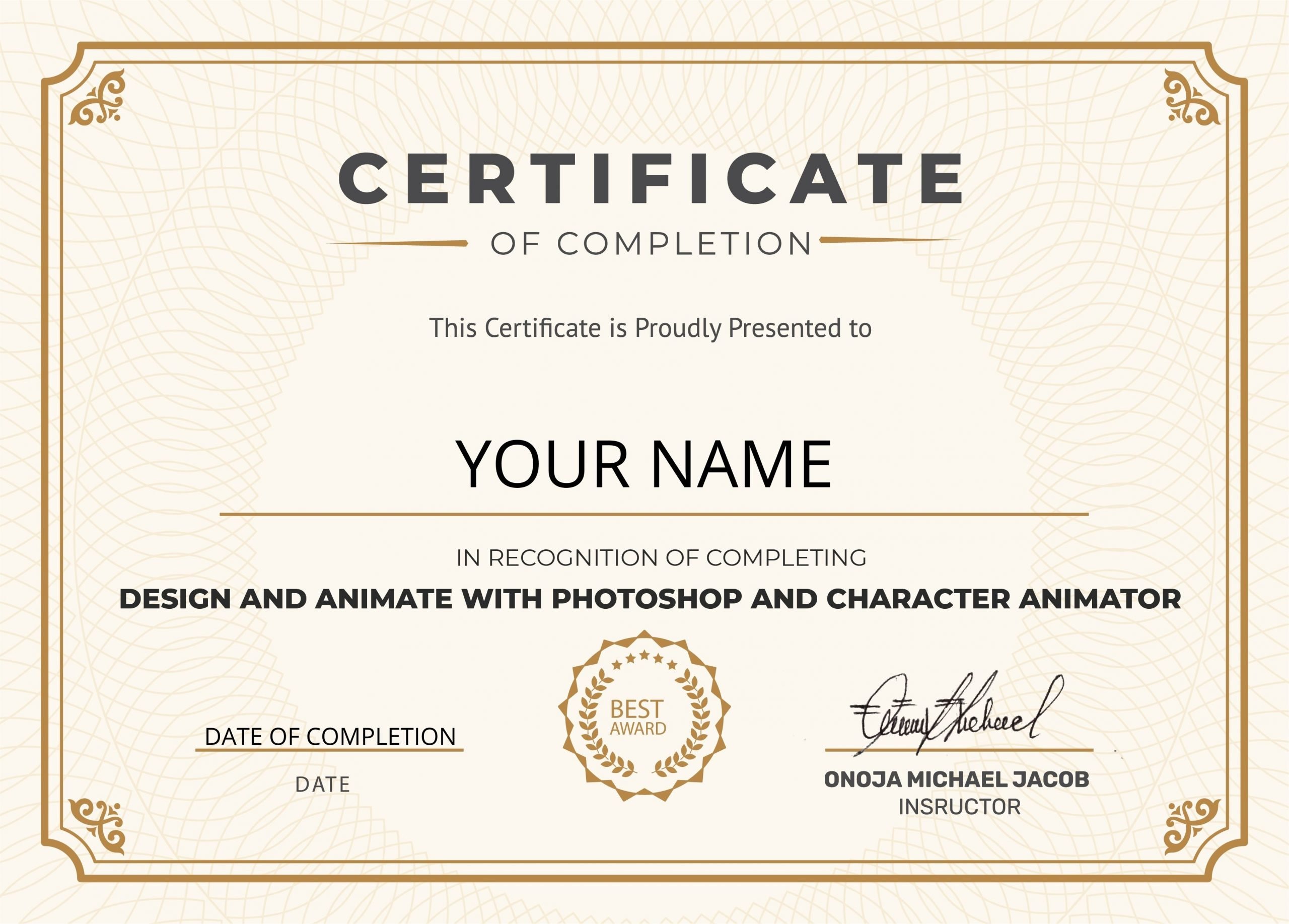
All I can say is a very big thanks for taking your time to explain this course set by set, thank you very much sir. May God continue to increase you IJN🙏
Wonderful course indeed!!! I learnt it all the way through... thanks Mr. Micheal Onoja for taking ur time to explain this in detail sir.
welldone the way instructor explain the topics is very clear and the course has enough materials morethan what we paid.
I truly like the learning process and the fact that it is downloadable is still another thing to be commended for.
This course is well explained, very convenient and simple.. I wish I had known you guys earlier..
All I can say is a very big thanks for taking your time to explain this course set by set, thank you very much sir. May God continue to increase you IJN🙏
Wonderful course indeed!!! I learnt it all the way through... thanks Mr. Micheal Onoja for taking ur time to explain this in detail sir.
welldone the way instructor explain the topics is very clear and the course has enough materials morethan what we paid.
I truly like the learning process and the fact that it is downloadable is still another thing to be commended for.
This course is well explained, very convenient and simple.. I wish I had known you guys earlier..
Its a good learning platform. I like the fact that the courses are downloadable unlike Udemy.
The learning process, especially for beginners, is top notch. Thank you, Mr., Onoja.
Enjoying and gathering knowledge at the same time... Feels good
From the start, I'm already seeing Green light. That's hope.
Am enjoying the step by step tutorial. That's very helpful