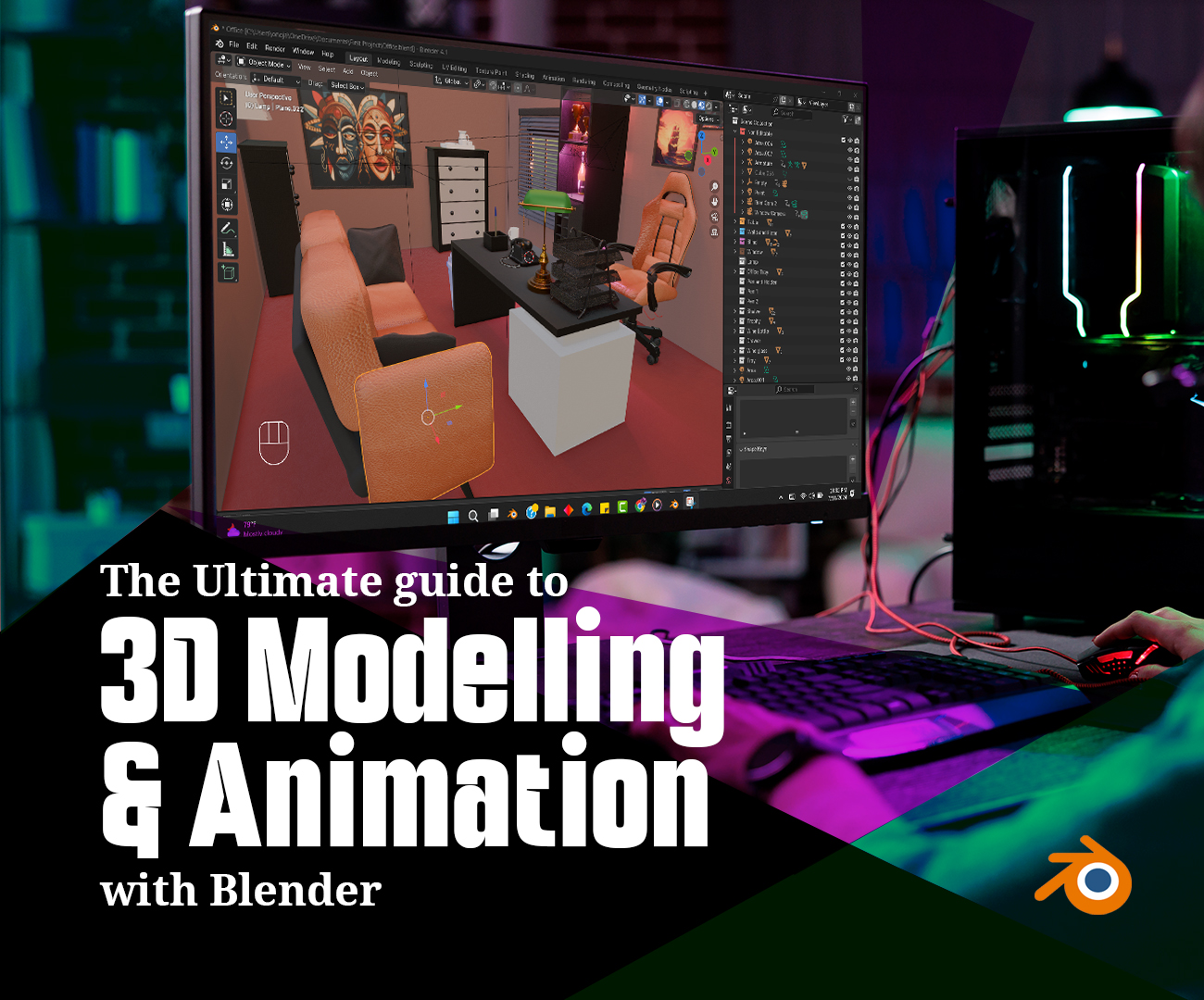Flash Sale🎉|70% discount on Courses!
18hours 26minutes left!
Registration is currently disabled. Please visit www.aqskill.org to register and purchase courses
Visit NowAre you a member? Sign In
Or Remembered Password? Sign In
Please Wait...

Samuel Kwakye Asiedu (Ghana 🇬🇭) - For me, this course has been of a very good help to me. I've always wanted to learn excel but getting the time was a challenge and the amount of money involved as fees from all the sources I inquired from was serious. I was surprised when I saw this on Facebook so I said to myself "let me try this and see, if it's a scam so be it". I took the bold decision and paid for it only to realize that it's not just about learning excel but to the advance level. The facilitator is superb and understands what he does to the core. He takes his time to explain to the understanding of everyone. I'll recommend him to anyone who wants to learn excel and other programmes from A-Z to contact him. I'll be his personal marketer in my area to anyone who wants to learn any IT programme. Thank you.
i write to appreciate the organizers of Aqskill for a job well done. The module is 100% loaded and the facilitator of excel beginners class to advance is a good teacher. I am highly impressed and satisfy. More grease to your elbow
This is a great eye opening course form me. Though I had a background of excel and has executed advanced reporting, this course has taken me to a deeper level. Thank you so much for the content and the instructor.
This course has really given me the confidence when it comes to excel. The information or knowledge transfer is made very simple and easy to grasp. I recommend to all to enroll. You are the best
This is a really good course for learning excel especially for beginners who have little to no knowledge of excel. The courses were interesting, practical, easy to follow and understand
Samuel Kwakye Asiedu (Ghana 🇬🇭) - For me, this course has been of a very good help to me. I've always wanted to learn excel but getting the time was a challenge and the amount of money involved as fees from all the sources I inquired from was serious. I was surprised when I saw this on Facebook so I said to myself "let me try this and see, if it's a scam so be it". I took the bold decision and paid for it only to realize that it's not just about learning excel but to the advance level. The facilitator is superb and understands what he does to the core. He takes his time to explain to the understanding of everyone. I'll recommend him to anyone who wants to learn excel and other programmes from A-Z to contact him. I'll be his personal marketer in my area to anyone who wants to learn any IT programme. Thank you.
i write to appreciate the organizers of Aqskill for a job well done. The module is 100% loaded and the facilitator of excel beginners class to advance is a good teacher. I am highly impressed and satisfy. More grease to your elbow
This is a great eye opening course form me. Though I had a background of excel and has executed advanced reporting, this course has taken me to a deeper level. Thank you so much for the content and the instructor.
This course has really given me the confidence when it comes to excel. The information or knowledge transfer is made very simple and easy to grasp. I recommend to all to enroll. You are the best
This is a really good course for learning excel especially for beginners who have little to no knowledge of excel. The courses were interesting, practical, easy to follow and understand
I RECOMMEND THIS COURSE TO EVERY DATA ANALYST, I HAVE LEARNT SO MANY NEW THINGS LIKE THE WHAT IF ANALYSIS AND SOLVER THAT HELPS TO MAKE AN ASSUMPTION OR PREDICTION INTO THE FUTURE
I MUST CONFESS I AM HIGHLY IMPRESSED. YOUR TUTORIAL IS GOOD WITHOUT A LECTURE STANDING BEFORE YOU. PLEASE KEEP UP AND ADD MORE TUTORIALS ON OTHER AREAS. THANK YOU.
The course is interesting. The tutorials are well detailed and the data sets given enables one to grasp the concept. Thank you mucho.
Well detailed course...A step by step explanation that has really helped me gain more knowledge in Excel.. its surely a plus to me
It has been very impactful I must confess. I now have a broader knowledge of things I thought I knew before on Data Analysis