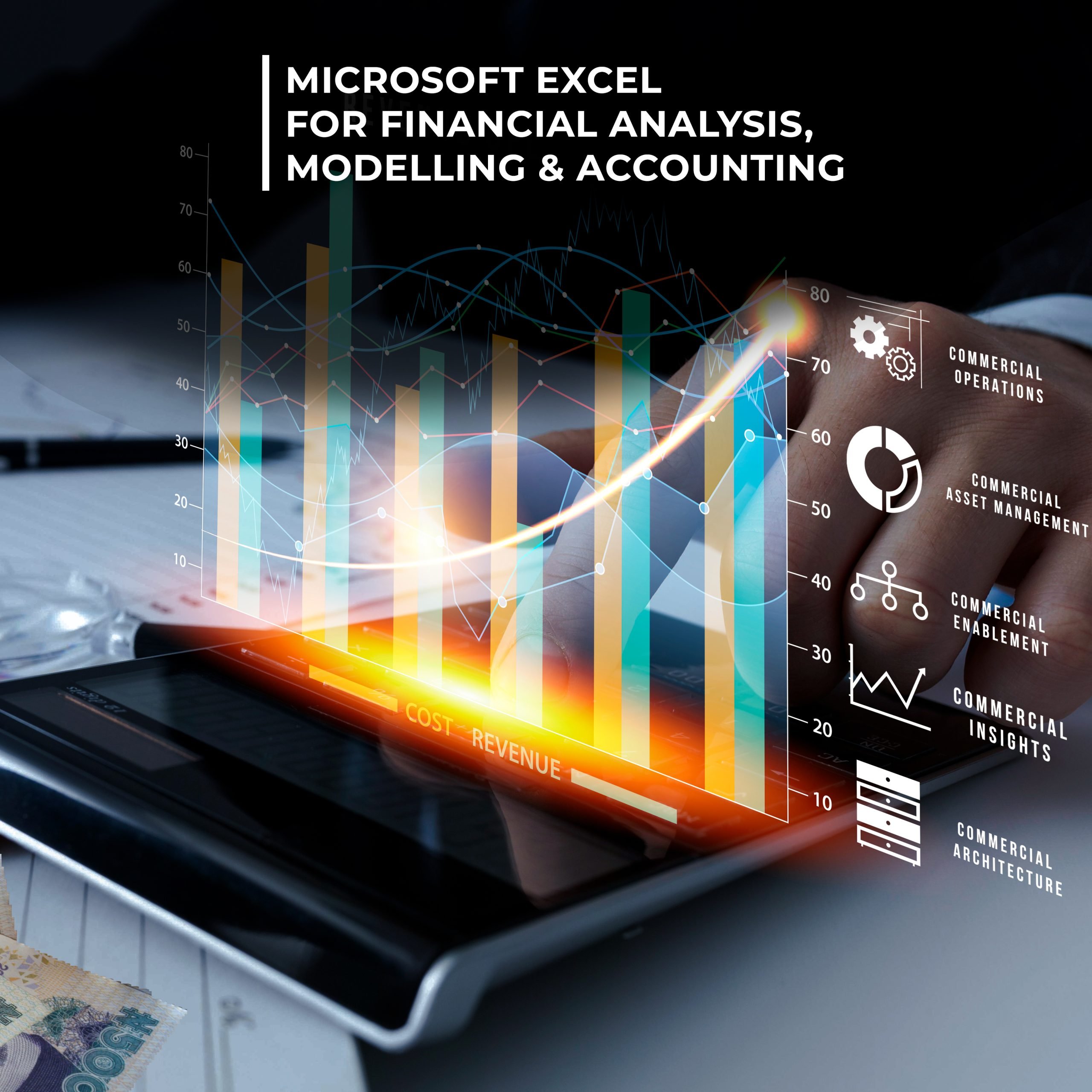Unleash the power of cloud-based data management with Google Sheets, an efficient and robust tool to store, manipulate, and analyze data. Its wide-ranging features make it an optimal choice for businesses of all sizes, fostering effective data management. 🏢📋
Google Sheets doesn't just stop at storing and organizing data. It brings data to life with professional analysis and visualization, automates sales and dashboards, and encourages real-time collaboration with team members. Not to forget, it safeguards your sensitive data while also allowing seamless integration with other software. This tool takes analytics to an exciting new level! 💼🔐💻
Our course is designed with a structured approach to empower you with the practical skills required to become a competent cloud-based data analyst. It's time to embrace the next level of data analytics and visualization with Google Sheets! 💪📚🎓
Key Features:💫 Introduction to Google Sheets - Uncover the powerful world of Google Sheets, a cloud-based spreadsheet tool that provides extensive data handling capabilities. Understand its interface, functionalities, and learn how to store and organize data effectively.
💡 Data Analysis Techniques - Delve deeper into how Google Sheets can be used for thorough data analysis. Learn how to use in-built functions, carry out statistical analysis, make predictive assessments, and derive key insights from your data.
🎨 Data Visualization - Bring your data to life! This module focuses on how to create and customize charts, graphs, and other visual elements to effectively communicate your findings and tell compelling stories with data.
🔄 Automating Sales & Dashboards - Streamline your workflow by learning how to automate sales reports and build dynamic dashboards that provide real-time insights into your business. Understand how to use macros and scripts for automation.
👥 Collaboration Features - Discover the real-time collaboration capabilities of Google Sheets, which enable you to work simultaneously with team members. Learn how to share, comment, and manage access to your spreadsheets.
🔐 Data Security - Understand the best practices for protecting sensitive data within Google Sheets. Learn about access permissions, two-factor authentication, and other security features.
🔗 Integration with Other Software - Google Sheets plays nicely with others! Explore how to integrate your spreadsheets with other software tools to expand their capabilities and increase productivity.
🎓 Final Project - Put your newfound knowledge to the test with a comprehensive final project, applying all the skills you've learned throughout the course.
Join us on this informative journey as we unlock the power of Google Sheets, building you up as a competent, cloud-based data analyst. Dive into data analytics and visualization like never before! 💪🌐🎯
Frequently Asked Questions:📥
Are the videos downloadable? Yes, the videos are highly compressed and available for download, allowing you to access the course materials offline at your convenience.
📧
How will I get access to the videos? Once your payment is confirmed, you will receive a confirmation email containing access to the tutorial videos and accompanying materials. You can start learning immediately and progress at your own pace.
💻
What are the course requirements? To participate in this course, you will need access to a laptop or computer. This will enable you to practice all the exercises and create designs effectively.
📜
Will a certificate be issued? Yes, upon completion of the course, you will receive a certificate of completion.