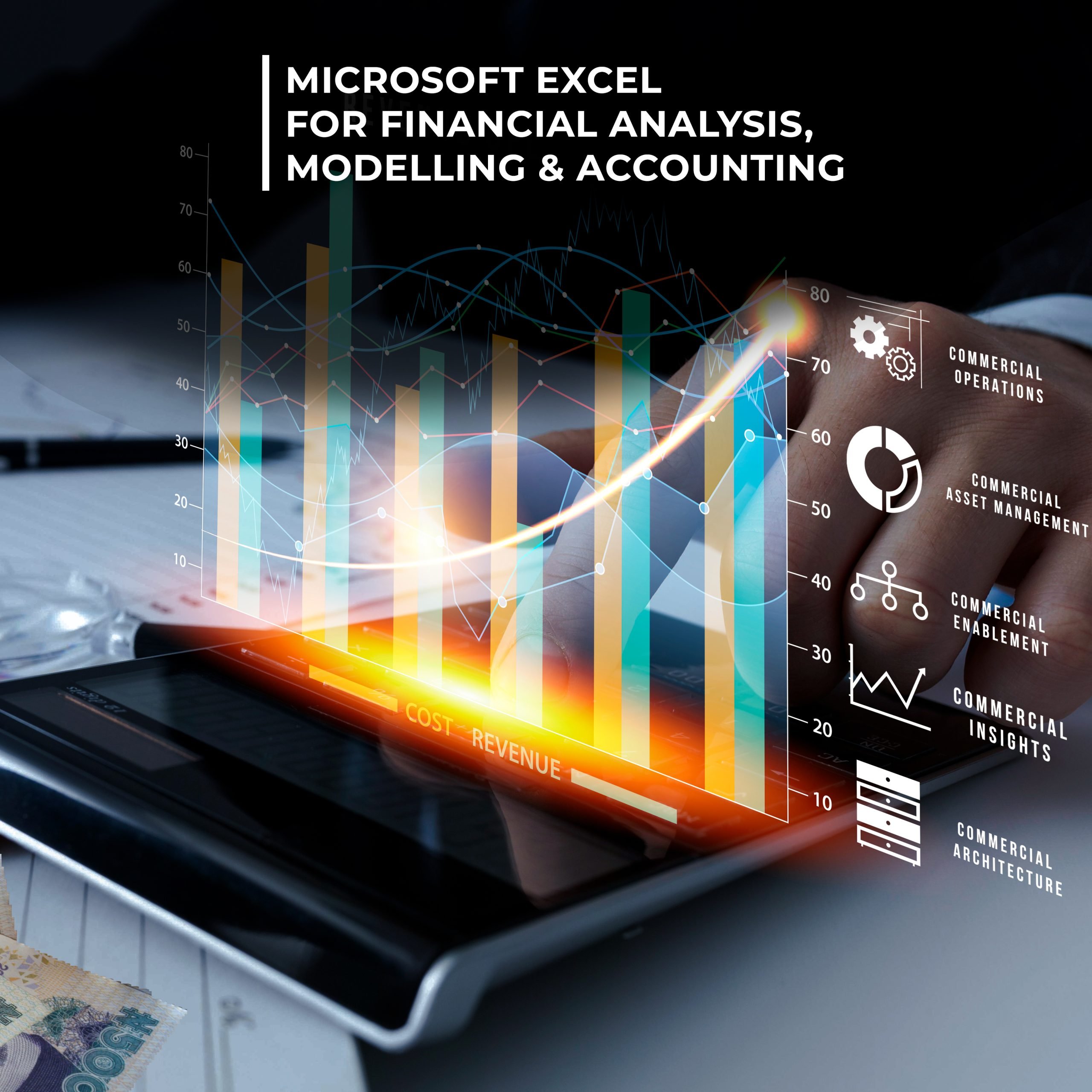Microsoft Word, also known as Word, is a powerful word-processing program widely used for creating various types of documents, including letters, brochures, and more. Whether for personal, business, or office work, Microsoft Word offers the tools and features necessary to achieve your goals, accessible from your phone, tablet, or laptop.
In this comprehensive course, you will learn the ins and outs of Microsoft Word, mastering each tool and feature through hands-on projects. I will be with you every step of the way, providing guidance and support.
Here's what you'll learn in this course:
- ➡️Understand the interface of Microsoft Word.
- ➡️Take full advantage of Microsoft Word's capabilities.
- ➡️Start with the basics of creating Word documents.
- ➡️Prepare documents for printing.
- ➡️Format documents effectively using Word Styles.
- ➡️Control page formatting and flow with sections and page breaks.
- ➡️Create and manage table layouts.
- ➡️Work with tab stops to align content properly.
- ➡️Insert screenshots and online videos.
- ➡️Master the most common uses of Word.
- ➡️Insert pictures and graphics into your documents.
- ➡️Use "Go To, Find, and Replace" efficiently.
- ➡️Create, save, and open documents.
- ➡️Control page appearance, including using columns, indents, footers, borders, and watermarks.
- ➡️Explore different page setup options.
- ➡️Learn how to spell check your documents.
- ➡️Manage the clipboard in the Home menu.
- ➡️Customize paragraph formatting in the Home menu.
- ➡️Utilize the Ribbon and Quick Access Toolbar.
- ➡️Create SmartArt in Microsoft Word and more.
With this course, you will learn and master Microsoft Word, specifically version 2016, from basics to advanced techniques. Whether you are a beginner or an experienced user, this course is designed to prepare you for your own business, office, and personal work.
Take full advantage of Microsoft Word's capabilities, starting from the basics and advancing your skills to a professional level.
Who this course is for:
- Users new to Microsoft Word and those upgrading from previous software versions.
- Anyone who wants to enhance productivity at work.
Requirements:
- Access to a computer or laptop.
Frequently Asked Questions:🖥️
How do I get Microsoft Word software?In the first lesson, you will receive a link to download the complete version of Microsoft Word 2016 for free.
🎥
Are the videos downloadable?Yes, the videos are highly compressed and downloadable for your convenience.
⚙️
What are the course requirements?Access to a laptop or computer is required to participate in the course.
📜
Will a certificate be issued?Yes, upon completing the course, you will receive a certificate of completion, recognizing your achievement and mastery of Microsoft Word.