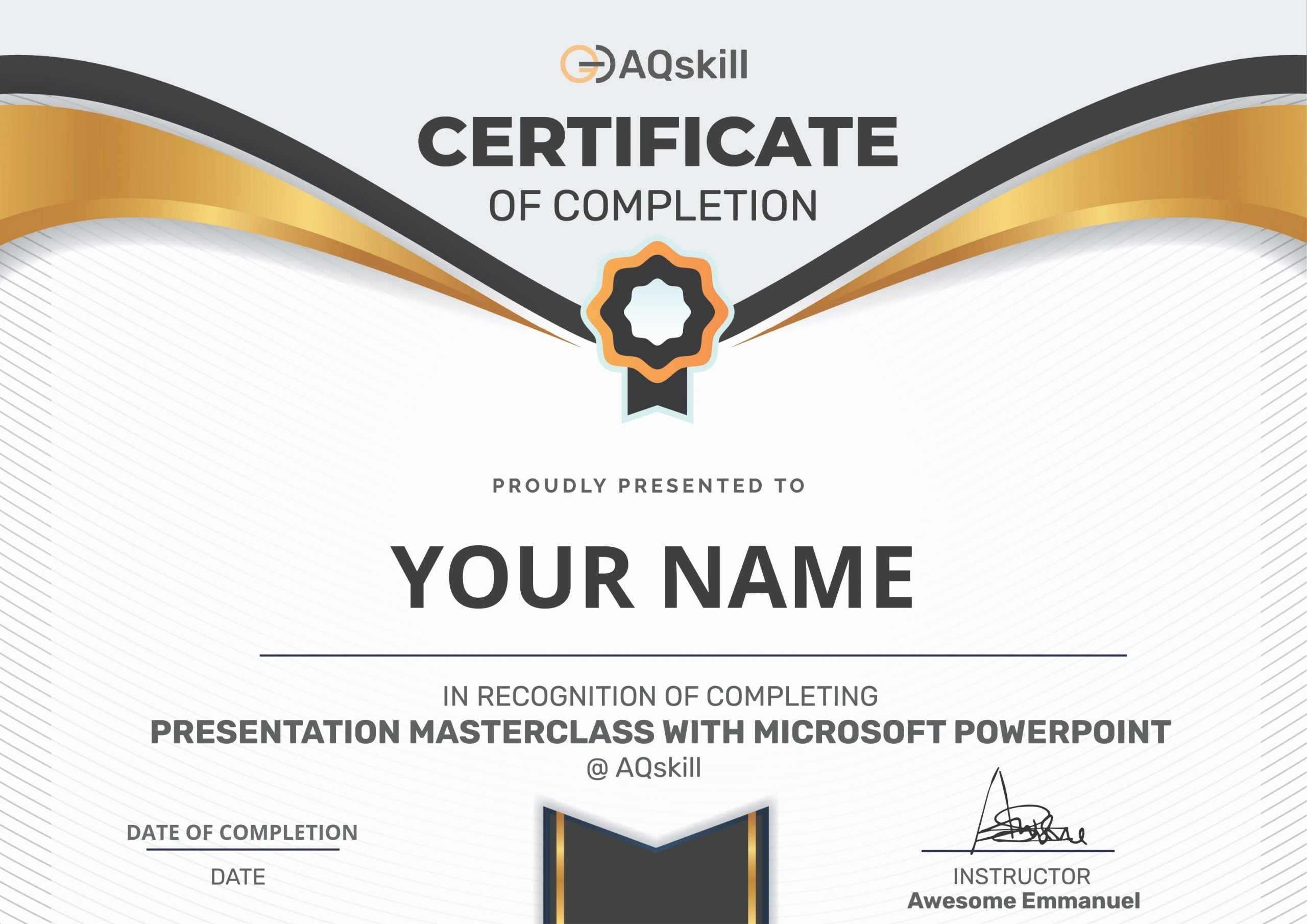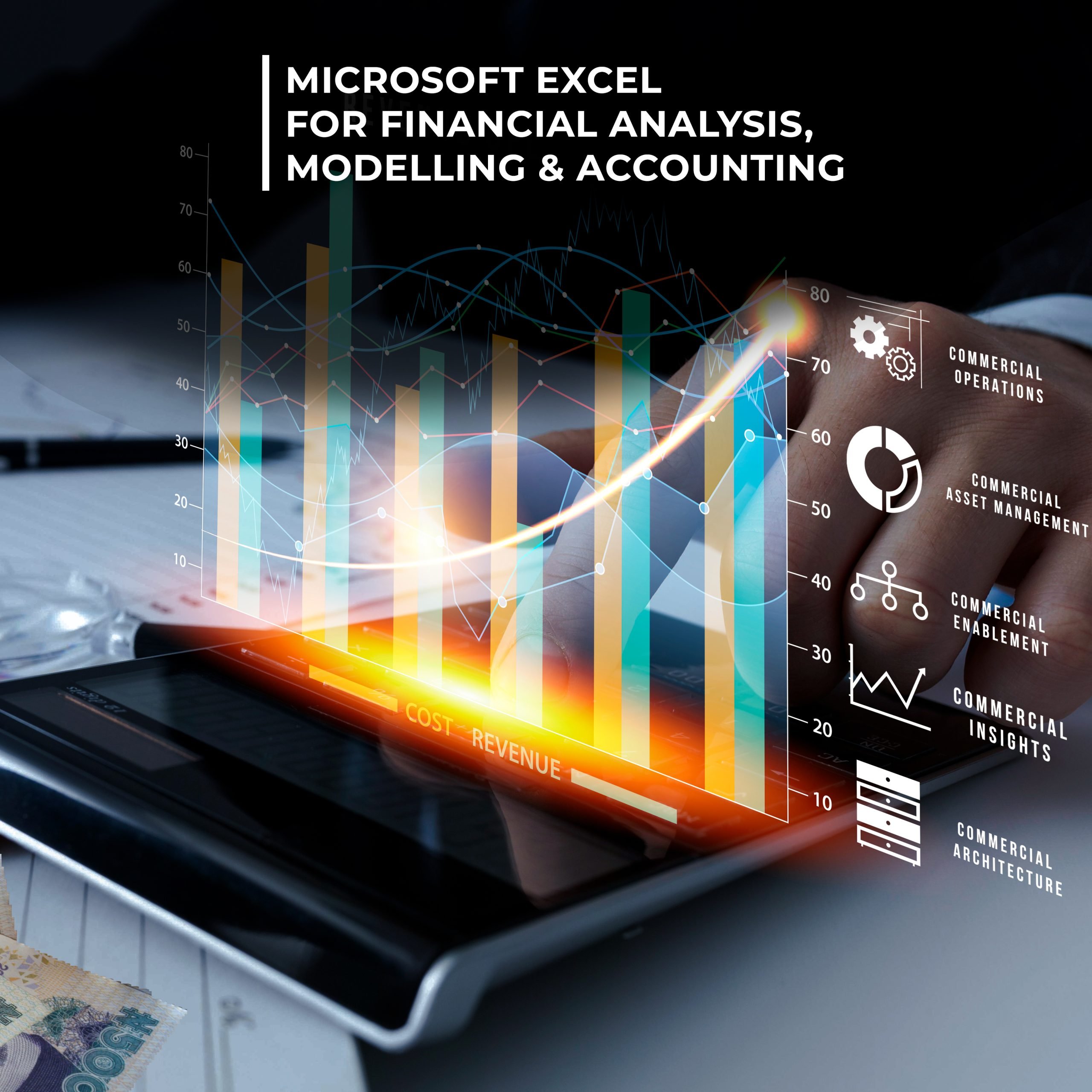Welcome to the PowerPoint Fundamentals and Creative Design course! 🎉.
This comprehensive course is divided into two parts, with a total of 20 comprehensive lessons, providing you with over 4 hours of step-by-step learning. Get ready to take your PowerPoint skills to the next level!
Part 1: PowerPoint Fundamentals In the first section of this course, we will delve into the essential foundations of Microsoft PowerPoint. Through detailed explanations and a practical approach, you will gain a solid understanding of key concepts, including:
1️⃣ Themes: Learn how to leverage pre-designed templates and customize them to create visually appealing presentations that align with your content.
2️⃣ Background Formatting: Discover techniques to enhance the visual impact of your slides through formatting options, such as colors, gradients, and images.
3️⃣ Transitions: Master the art of smooth transitions between slides to create a seamless flow in your presentations.
And many other amazing concepts of PowerPoint design! By the end of this section, you will have acquired the necessary skills to create stunning slides that captivate and engage your audience, ensuring your message shines through.
Part 2: Creative Design in PowerPoint The second part of this course is packed with exciting tools and techniques to unleash your creativity in PowerPoint. Through hands-on exercises and practical examples, you will learn how to utilize various creative tools, including:
1️⃣ Interactive Slide Decker: Dive into the world of interactive presentations by exploring features that allow your audience to actively participate and engage with your content.
2️⃣ Comparators: Discover how to create visual comparisons and highlight differences effectively using PowerPoint's powerful tools.
3️⃣ Animations: Learn to breathe life into your slides with captivating animations that add visual interest and keep your audience hooked.
4️⃣ Timers: Harness the power of timers to create dynamic and time-bound presentations, perfect for workshops or training sessions.
5️⃣ Dynamic Quiz Templates: Explore the creation of interactive quizzes and assessments to make your presentations informative and engaging.
6️⃣ Hyperlinks: Understand how to incorporate hyperlinks effectively to navigate between slides or external resources, enhancing the interactivity of your presentations.
And many others! By mastering these creative tools, you will be able to craft impressive presentations with interactive slides that captivate your audience's attention and leave a lasting impact.
Join us on this exciting journey as we equip you with the skills and knowledge to become a PowerPoint master! Enroll now and unlock your potential in creating professional and engaging presentations. 💪💻🎨
FREQUENTLY ASKED QUESTIONS
Are the videos downloadable ?
The videos are highly compressed and downloadable.
What are the course requirements?
Access to a laptop or computer.
Will certificate be issued?
Yes, a certificate of completion will be issued at the end of the course.